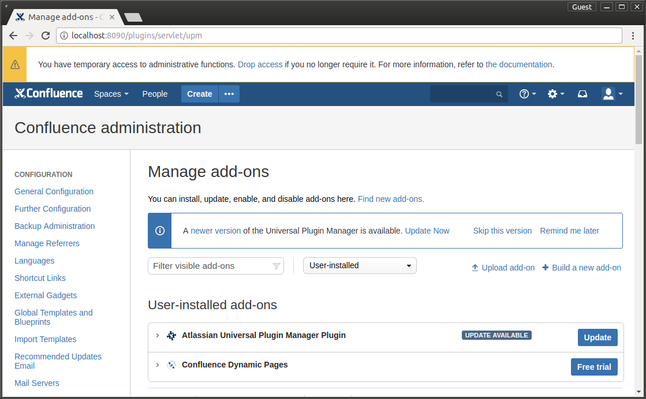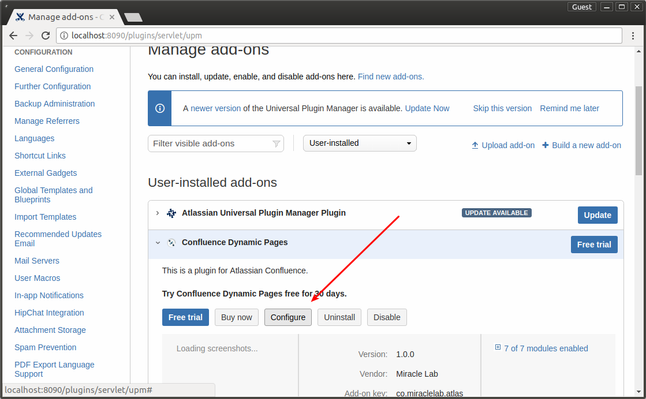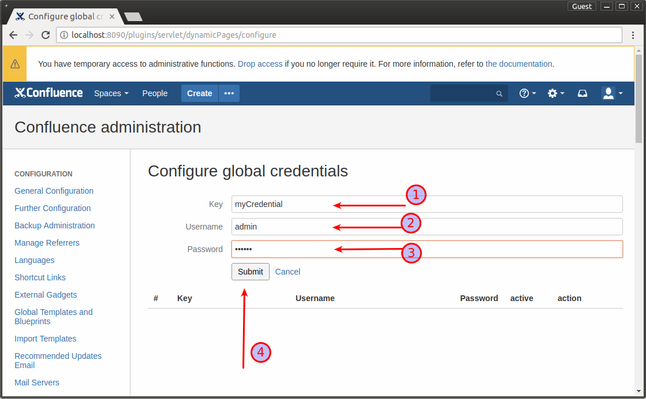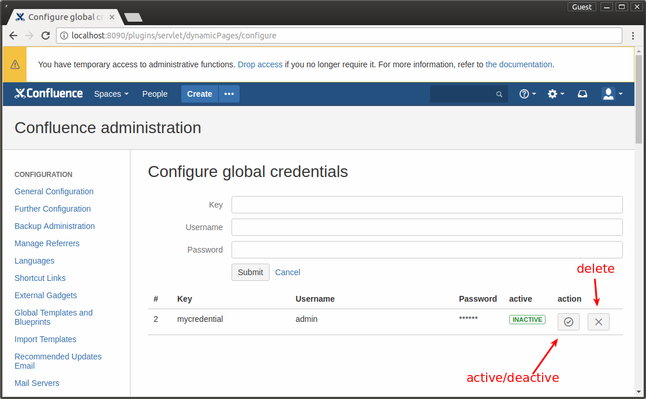4.Add and activate credential
Admin access required!
In order to add credential for macros to use you need to have admin access to Confluence instance, in future release we will try to provide credential control for regular users as well
Why Credentials?
For collecting data using different APIs, sometimes the requester requires to authenticate, http object "get" function can use defined credential while performing an GET method call to collect data.
Goal
We're trying add and activate a credential and use it inside the http object "get" function in future
1.Navigate to manage add-ons
2.Click on Confluence Dynamic Pages to extend the section and then click on Configure
3.Assign a key to your credential to be identified and enter username and password and then submit
4.After it got added click on active button to make it active for JavaScript Runner macro to use
5.Now we have a credential that is active and ready to use by JavaScript Runner macro
, multiple selections available,